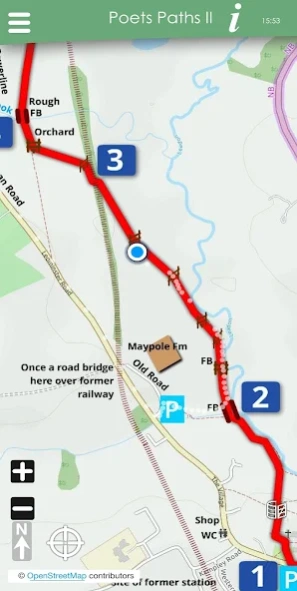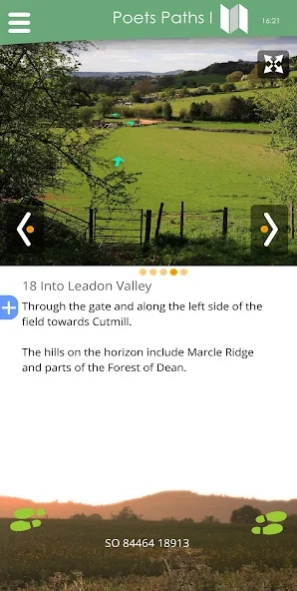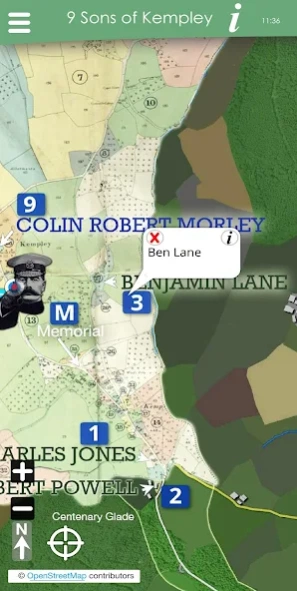Daffodil Way 4.7
Free Version
Publisher Description
Daffodil Way - Guide to the Daffodil Way and other walks in the Golden Triangle - NW Glos.
Daffodil Way - walks in the Golden Triangle
Daffodil Way app hosts a growing range of walks in the Golden Triangle - named for the wild daffodils of spring, that carpet the countryside around the north west corner of Gloucestershire, England.
Each walk comes with a detailed large scale map (on which your current location is shown), photographs of places of interest and directions along the entire route, historical information, parking, refreshment stops, how to get there, public transport.
You download the walks of your choice into the app. You may delete walks when you wish, without removing the host app.
Current walks range from the 10 mile circular Daffodil Way, to a half mile walk through a forest glade, to walks in the footsteps of the internationally famous Dymock Poets.
The app also features a path problem reporting tool, by which you can very quickly alert the Windcross Paths Group (a volunteer organisation that look after and promote the paths of the area) of any problem - broken style, fallen tree, blocked path, etc.
About Daffodil Way
Daffodil Way is a free app for Android published in the Recreation list of apps, part of Home & Hobby.
The company that develops Daffodil Way is BrooksDesigns. The latest version released by its developer is 4.7.
To install Daffodil Way on your Android device, just click the green Continue To App button above to start the installation process. The app is listed on our website since 2023-08-25 and was downloaded 3 times. We have already checked if the download link is safe, however for your own protection we recommend that you scan the downloaded app with your antivirus. Your antivirus may detect the Daffodil Way as malware as malware if the download link to air.uk.co.brooksdesigns.DaffodilWay is broken.
How to install Daffodil Way on your Android device:
- Click on the Continue To App button on our website. This will redirect you to Google Play.
- Once the Daffodil Way is shown in the Google Play listing of your Android device, you can start its download and installation. Tap on the Install button located below the search bar and to the right of the app icon.
- A pop-up window with the permissions required by Daffodil Way will be shown. Click on Accept to continue the process.
- Daffodil Way will be downloaded onto your device, displaying a progress. Once the download completes, the installation will start and you'll get a notification after the installation is finished.